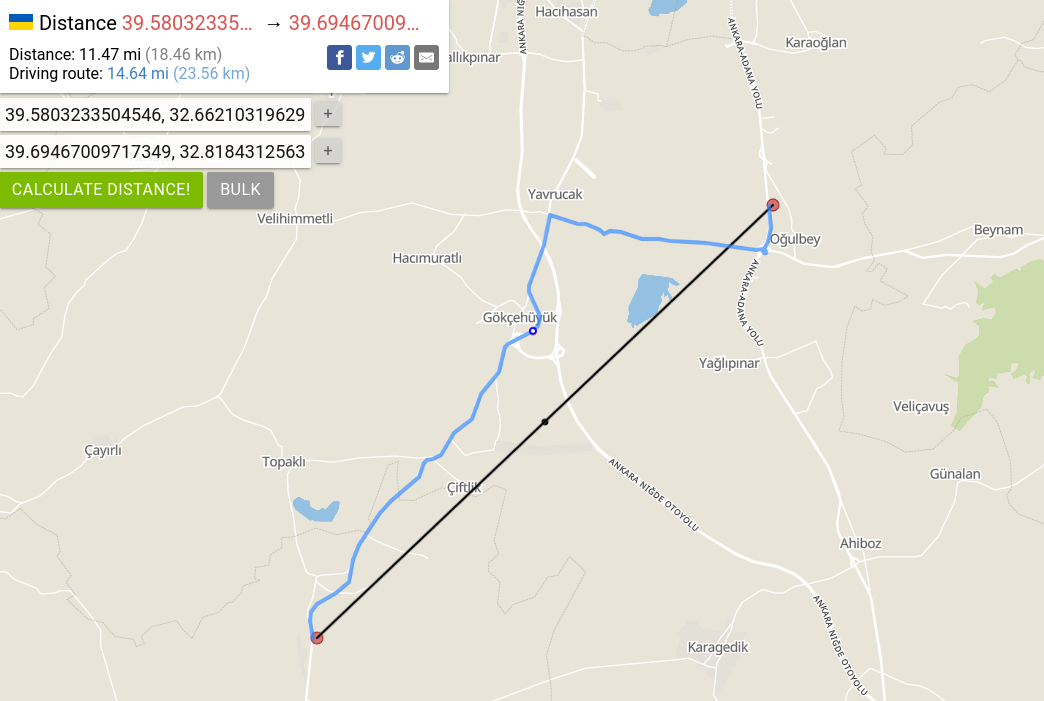We continue publishing our DF results with KrakenSDR. Lastly, we have tested KrakenSDR installed on a vehicle. Our setup includes 5-channel KrakenSDR, a Raspberry Pi 4, and an Android phone. We also utilized KrakenSDR mobile application to get turn-by-turn navigation commands. We looked for a strong transmitter, and finally were able to locate it!
In the previous post, we used KrakenSDR in a fixed-point scenerio. This time we are using it in a vehicle. Locating a target transmitter requires an Android telephone. The app provided by KrakenSDR receives emitter bearings via Wi-Fi and provides us turn-by-turn navigation commands.

Transmitter Selection
We decided to locate a 2G base station around us. So we scanned GSM bands to choose the exact frequency. We used GNU Radio OOT module gr-gsm to check that signal belongs to a real base station.
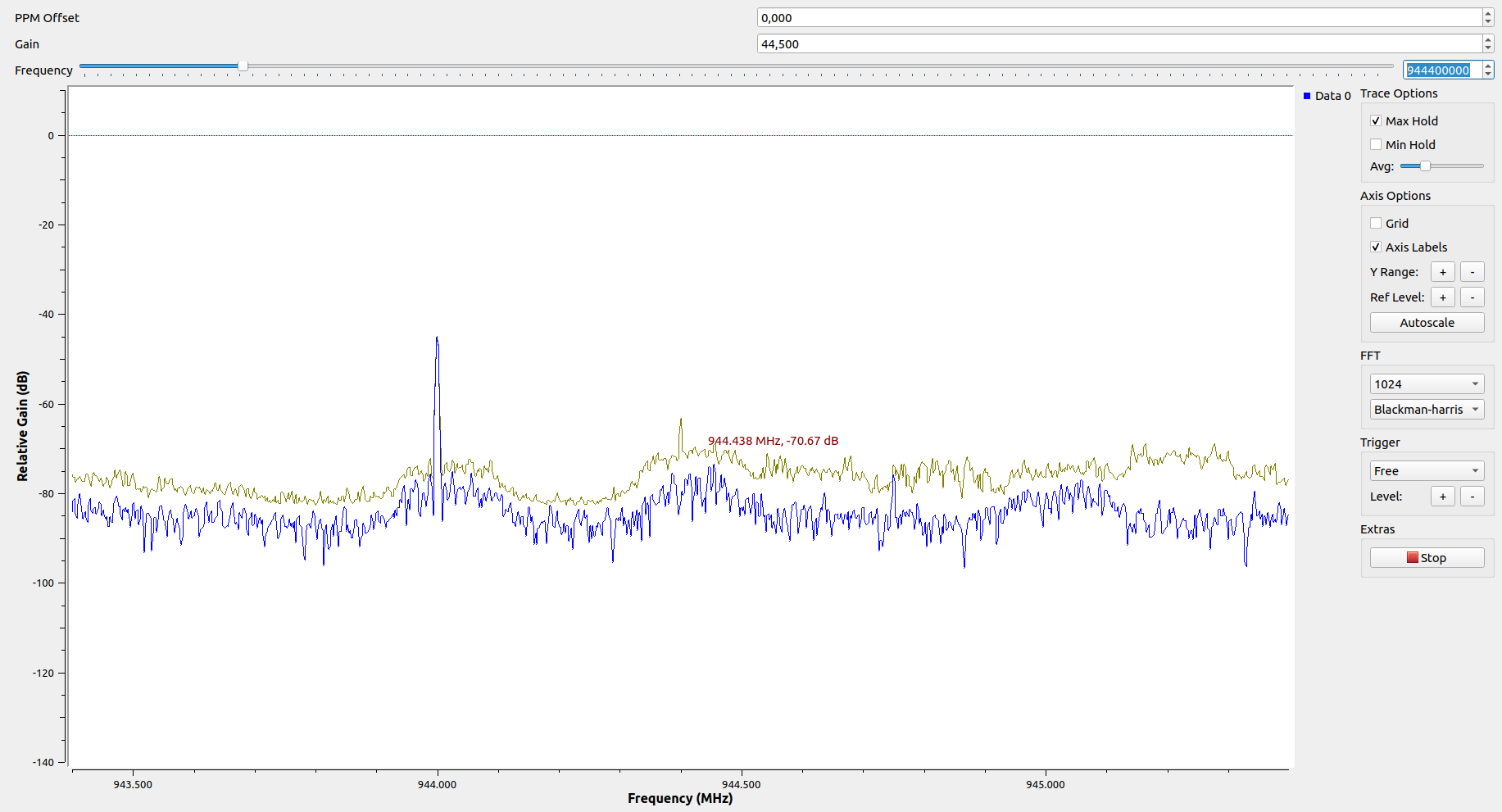
We can check packets to see that this is a base station.
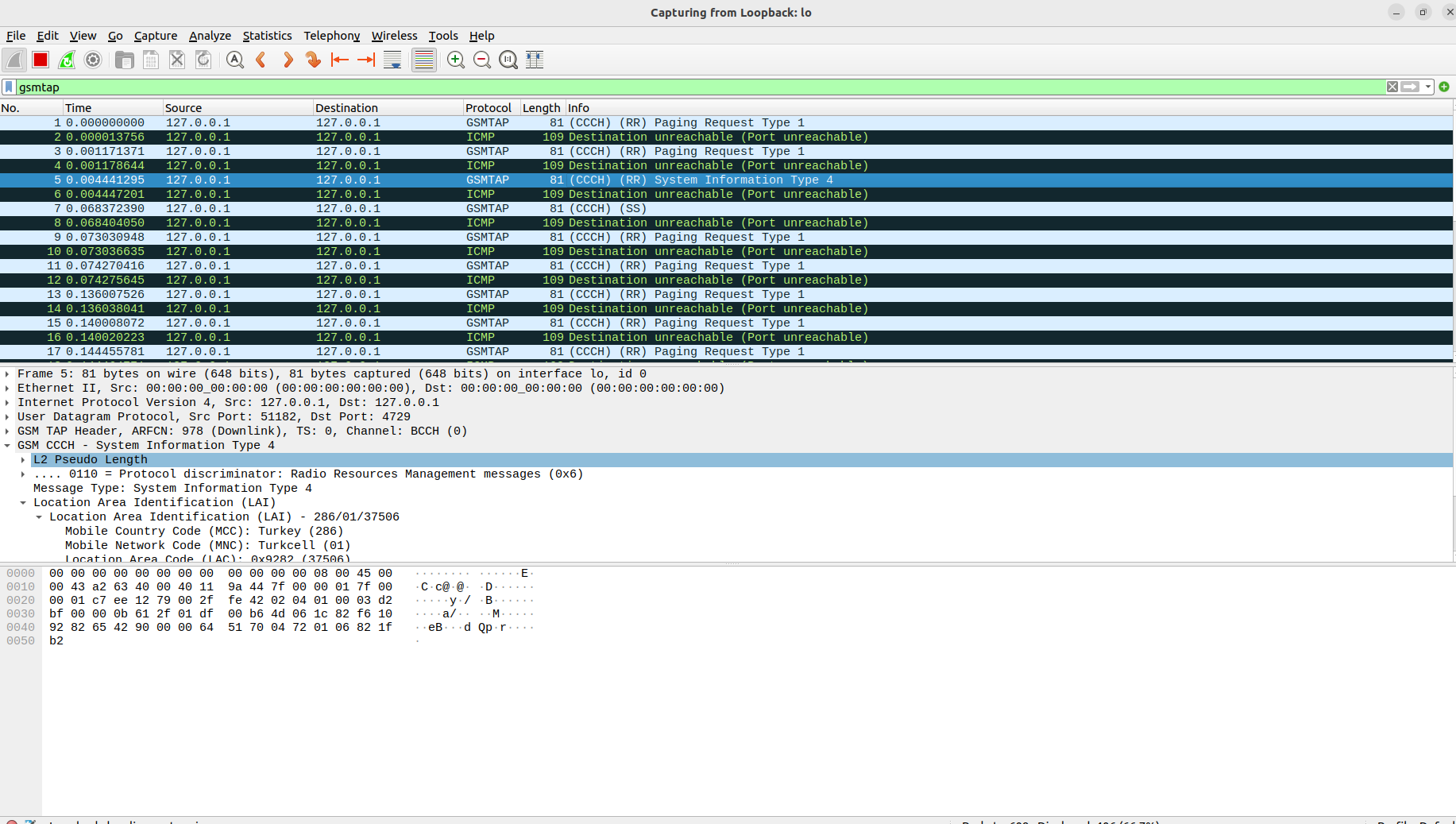
Using Android App
We used calculator for interelement spacing necessary for finding 944.4 MHz transmitter, and mounted our antennas on car's roof in uniform circular array configuration. Android app was able to locate the transmitter.
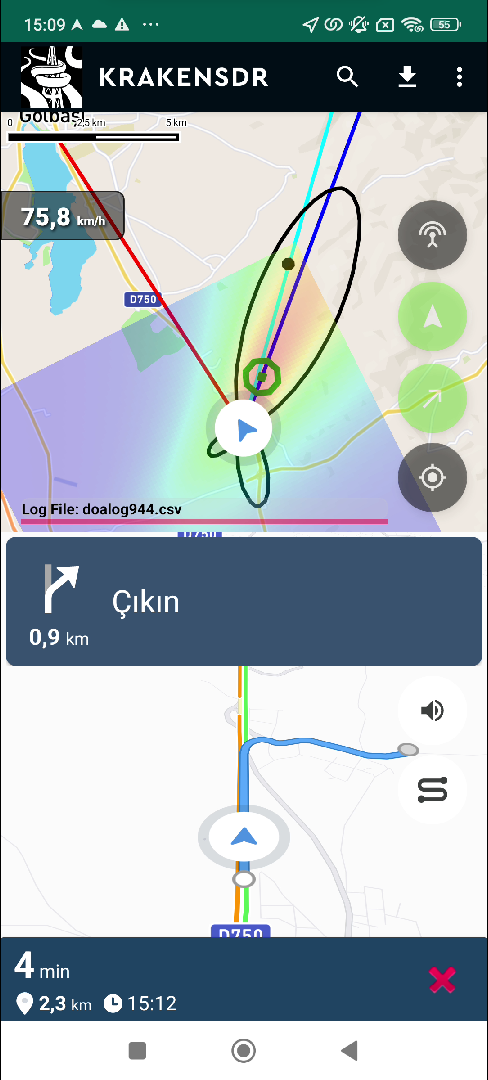
We also used HackRF and tuned to the GSM frequency to watch spectrum as we get closer to the transmitter. As we get closer, we get stronger signal as can be in the screenshots below.
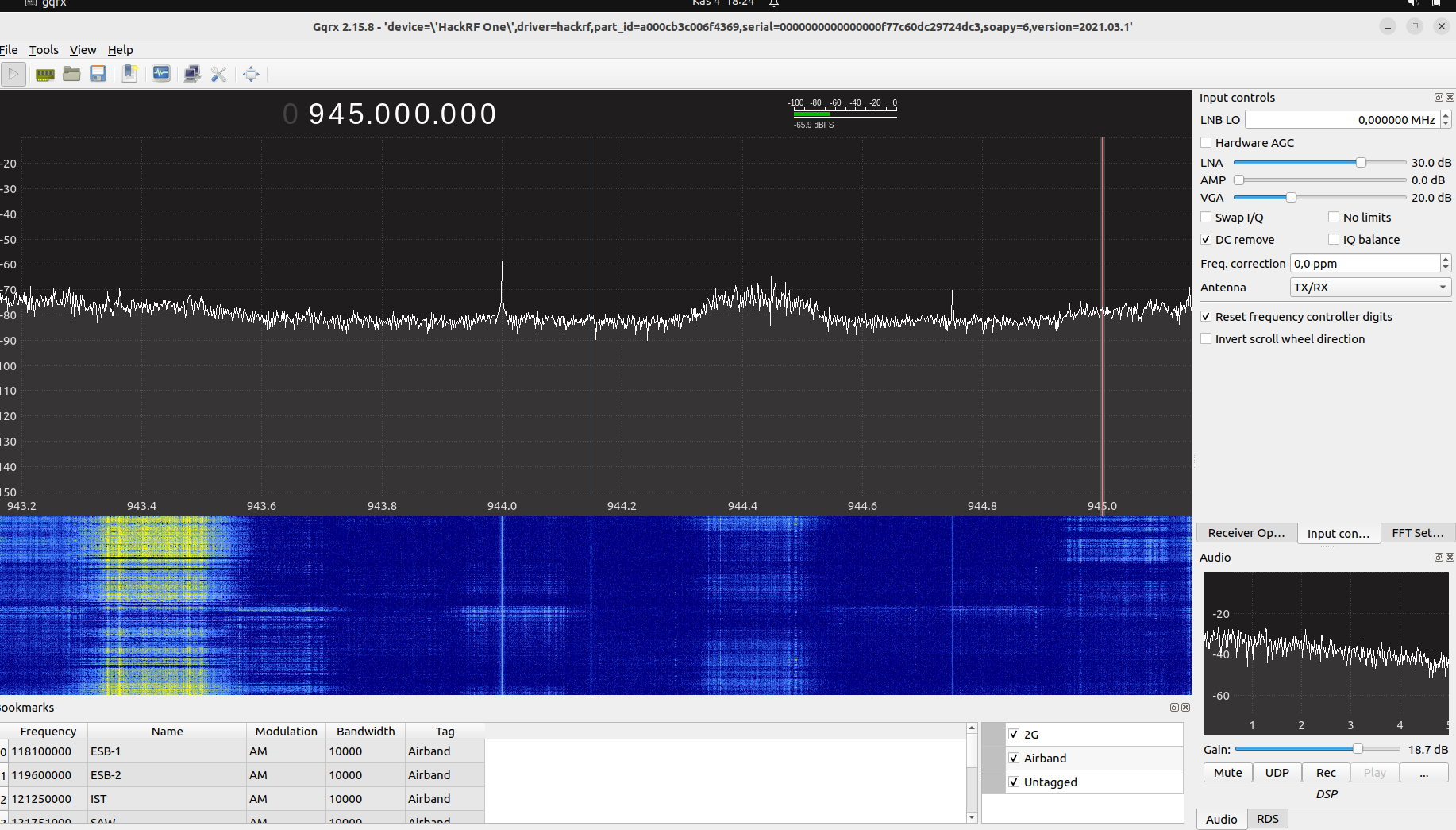
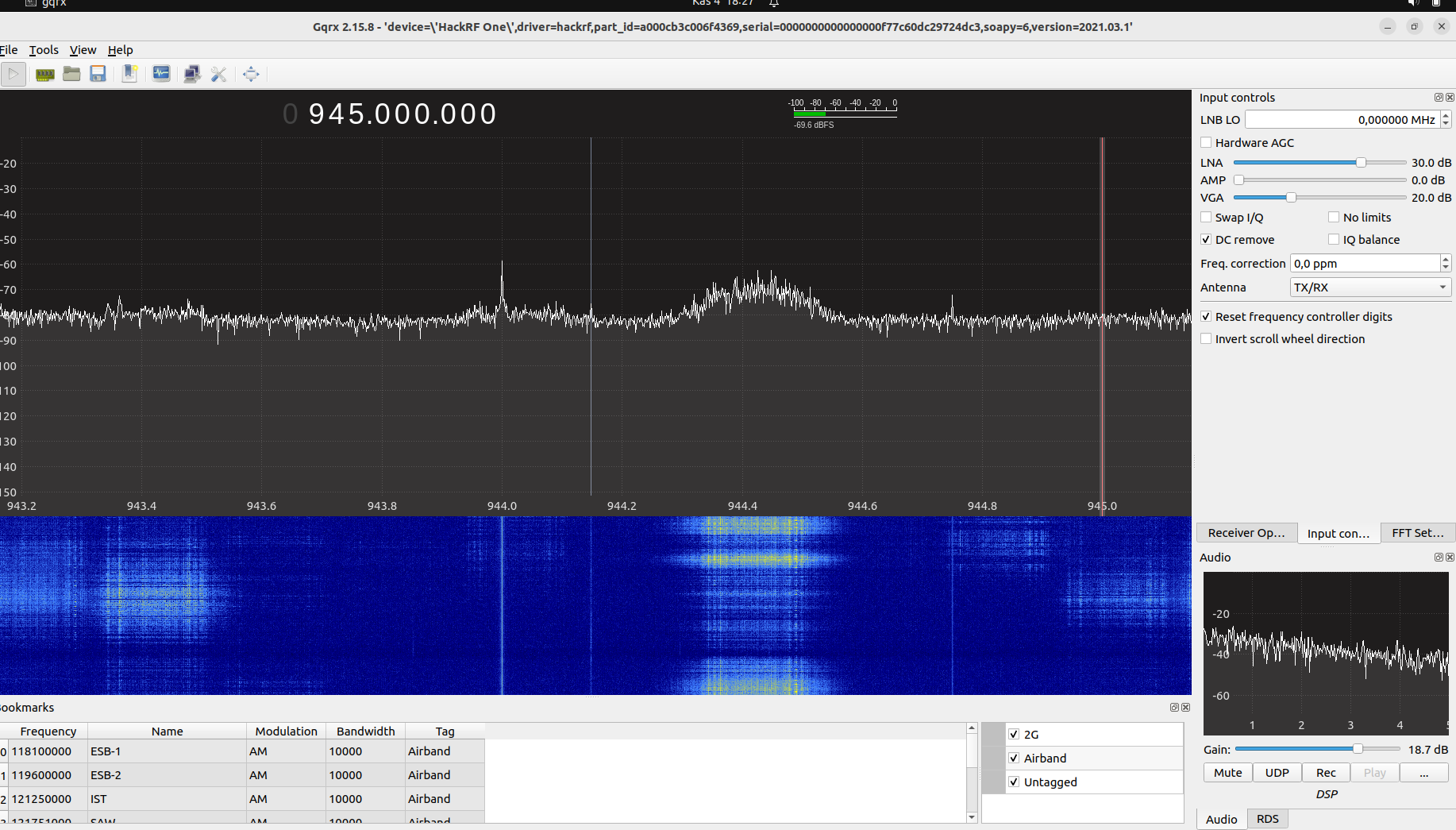
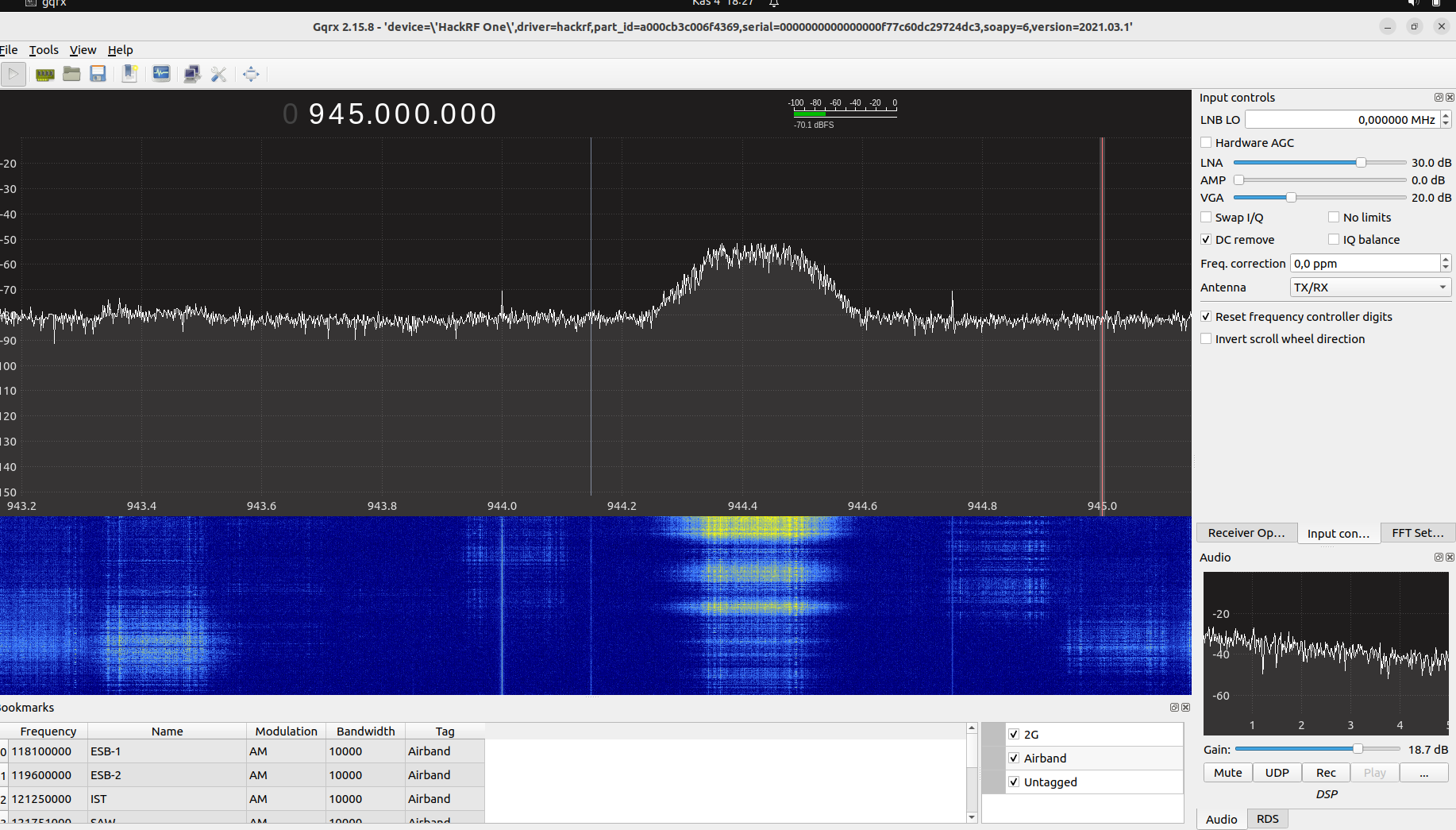
Finally, found!
We were able to find the transmitter using KrakenSDR.

After finding its location on map, at the beginning we were around 20 kilometers away from it in bird's-eye view.